There are many people out there who already work from home and are set up to do so but, with the COVID-19 pandemic, there is an even larger group of people who are now working remotely and are not really prepared for it. I often see these types of changes in our activity levels, body mechanics, and ergonomics lead to pain down the road. When working in the clinic, many patients I see have had a lingering problem for months that we can eventually trace back to a change in their daily life or routine such as this. They either thought it would just go away on it’s own (it almost never does by the way) or just didn’t think it would become as big of an issue. So can we prevent some of these injuries from happening? You bet we can. Here are 5 tips that will help you improve your new work from home set up to avoid very preventable neuromusculoskeletal conditions that cause pain effecting both our work life and our home life.
1. The Best Posture is the Next Posture
I tell almost all of my patients and clients this. This point is going to drive the other 4 tips. As a physical therapist, I do not believe there is one posture everyone should be in all the time. Because our bodies are master adapters and compensators (sometimes to a fault), sustaining one posture or position too long and repeating that over days, weeks, months and years is what can get us into trouble. That holds true even if you are in “good posture”. Every time you go to move out of it, our bodies won’t like that. So reminding yourself to change up your position throughout the day is key. It could be changing where you work, what type of work you are doing (computer work for a while, phone calls, back to the computer, etc), sitting or standing and so on. What works best for you will really depend on what your job entails. A general rule is to get yourself out of the same static position once every 30-40 minutes with an hard stop at 60 minutes. In other words, don’t spend multiple hours on end in the same exact spot doing the same exact thing.
2. Convert Your Laptop to a Desktop
For those of you who are working from home unexpectedly right now, a laptop is probably what you are using. Working on a laptop tends to lend itself to sustained positions that can put a lot of strain on our neck, upper back, and shoulders causing a rounded back and tight chest. Over time that positioning can lend itself to irritation to our nerves, blood vessels, and soft tissue that can lead to a variety of different symptoms causing pain in our neck and upper extremities. This happens because our computer screen is low and the keyboard and mouse (tack pad) are right in front of us. A laptop can be easily converted to a desktop by using an external keyboard and mouse. This allows us to lift the laptop screen up toward eye level by setting it on books/boxes to prevent that rounded back, forward head/shoulder position, opening up the chest and allowing our arms to be in a much more comfortable position. With that said, and keeping our first point in mind, we can also disconnect that keyboard and mouse and spend some time using the laptop simply sitting on the table top. If gives us a little more variety so we don’t sustain one position all of the time.
3. Create Your Own Sit-to-Stand Desk
Building further off of points one and two, creating a sit-to-stand work station allows us another avenue of variety to our ergonomics and body mechanics throughout the work day. This isn’t something you have to spend money on either. Using cardboard boxes, books, and other common household items will work just fine. I have done this in my own office before. A general rule is the top of the computer monitor should be at about eyebrow level and your mouse and keyboard should be set to allow your arms to be rested at your side with 90 degrees of bend at the elbow (this is where the external mouse and keyboard help tremendously when using a laptop). Use this as a guide for your homemade sit-to-stand desk. It doesn’t have to be perfect either. As long as it gives you the ability to change it up during the day, the set up is doing its job.
4. Avoid Working on Your Couch
This really boils down to productivity and the fact that I have yet to see any couch that would lend itself to a less stressful position for your neck and back if you are spending a solid amount of time on it. Without putting too much emphasis on posture though, I personally find it hard to be productive on a couch. You are in a place where you usually go to relax and not be productive. On top of that, without good and proper back support, we are setting ourselves up for sustained positions that lend themselves to pain down the road. If you want to use this area for a short switch in the routine or your lunch spot that is great, but in general I would recommend avoiding this area as a work space.
5. Move
Movement is really the big key here. I have already talked to multiple clients, now working from home, who have come to realize they move around much less at home compared to working in the office. Their water, bathroom, and general office supplies are much closer by than they used to be. To me, this means a concentrated effort needs to be taken to move during the day. Change you workspace and/or position up every 30-40 minutes. Drink lots of water to make more trips to the sink and bathroom during the day. Go for a walk at lunch and when your work day is done. Anything you can do to keep yourself moving during the day to avoid staying in one position for hours on end is the goal here. Working out and actually getting the hear rate up for a sustained amount of time (even for just 30 minutes) is even better.
Injury prevention is the goal here. So many workplace injuries that cause lost time from work and stress and strain on not only our bodies but our minds, our wallets, and our personal life are incredibly avoidable. The above are very general tips but can be very effective. To make them even more effective, WorkFitME, LLC has a variety of services aimed at personalizing these recommendations to you: your job, your activity level, your anatomy, your tendencies, and even your past history with pain or injury. If you are currently having pain with your job, have had pain in the past, or want to avoid it completely, contact us today to schedule your virtual visit. If you think this is something your company would be interested in, please pass my information along to your boss and HR department. I would be more than happy to answer any questions they may have. Stay safe, happy and healthy everyone!


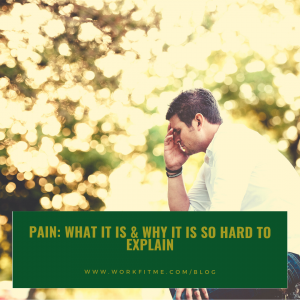

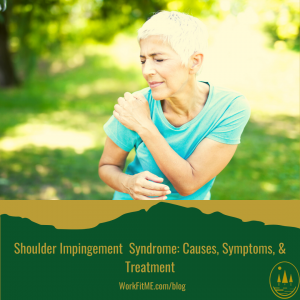
Pingback: 3 Tips to Relieve Headaches & Migraines – WorkFitME
Pingback: Breast Pumping Ergonomics for the Working Mom – WorkFitME